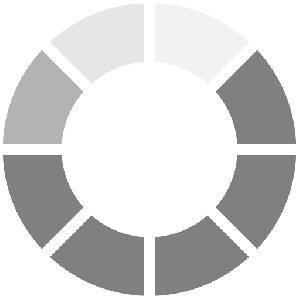Digital Signage: How to Choose the Best Platform
Anthony Cianfarano, Product Manager, Professional Displays, Sony Electronics

 Anthony Cianfarano, Product Manager, Professional Displays, Sony Electronics
Anthony Cianfarano, Product Manager, Professional Displays, Sony Electronics4K VERSUS HD – MORE PIXELS MEAN MORE REGIONS, MORE LEGIBLE CONTENT.
The requirements for today’s digital signage content has gone beyond a single full-screen image or video with scrolling text on the screen. Today, customers of digital signage demand to have various “regions” available to display different types of content including live video, images, social media, and widgets such as local weather, on the screen at once. As creators develop this type of rich content, they can quickly run out of the display’s “pixel real estate.” When adding multiple regions to a display that is less than 4K/UHD resolution, the ability to view the content within those regions is diminished. On the other hand, a display with 4K/UHD resolution can resolve four regions of Full-HD content pixel to pixel, and adding additional regions to the signage content can be done without compromising the readability. Yet, a display with just 4K resolution isn’t all that is needed for crisp, easy to see and read signage content. Technologies for image processing, High Dynamic Range (HDR), and wide color gamut further enhance the visual experience.
SOFTWARE PLATFORMS – UTILIZING THE DISPLAYS O/S FOR APPLICATION AND CONTENT DEVELOPMENT.
The emergence of the “smart TV” that uses open software platforms, such as Google’s Android TV platform, or the HTML platform, has paved the way for developers to design applications that can run directly on the display without requiring an external set-top box. This approach not only helps reduce system costs but also increases system reliability by reducing the number of external failure points.
The display with just 4K resolution isn’t all that is needed for crisp, easy to see and read signage content.
For developers, these “smart TVs” with Android and HTML provide well-known platforms and tools to build dynamic digital signage which can utilize rich content. For integrators, the installation of a signage player that runs directly in the display saves time and alleviates the need for mounting (hiding) external boxes, routing cables, and additional power connections.
CUSTOM CONFIGURATIONS – SETTING THE DISPLAY FOR SPECIFIC BEHAVIORS.
Once a digital signage application is chosen, it is desirable to set the display to behave in a specific way. For example, customization options include locking out the use of display’s control buttons or the IR remote control to avoid unauthorized use, setting the display’s time to a Network Time Protocol (NTP) server, setting a Monday to Sunday ON/OFF power schedule, or setting how the display’s power state returns from a power outage. Once these custom behaviors are defined and set, the ability to copy and load from display to display allows for consistent installation.
APIS – THE “HOOKS” FOR COMMANDING AND CONTROLLING A DIGITAL SIGNAGE DISPLAY.
Displays that offer a variety of APIs allow developers to build custom digital signage solutions.
From simple to sophisticated applications having a variety of APIs available helps accelerate development time and gives you control over the screen in ways only limited by your imagination.
“Simple IP” is an ASCII based protocol that emulates serial type control over IP. “IRCC IP” protocol emulates IR control over IP. These tools allow simple applications to be developed quickly and easily.
The “REST API” protocol provides over 100 RESTful APIs to power complex signage solutions with standard web development tools. It enables a user to command a resizable window for content, power the display off when a signage schedule isn’t running, or change the display’s video input based on a touch-point.
A broad selection of APIs allows you to be more creative and effective at designing useful and eye-catching digital signage applications.
RICH I/O – MORE WAYS TO DELIVER VERSATILE DIGITAL SIGNAGE APPLICATIONS.
The best display platform for digital signage is one that offers a variety of ways to deliver and interact with content. For example, touch-enabled signage applications can be utilized in retail for item selection, in corporate for way-finding and directories, and in entertainment for sponsored music videos or movie trailers. Digital signage content that is delivered and managed over wireless or wired IP is another example of rich I/O. A display that also incorporates mirroring, casting, USB, and Bluetooth enables developers to design digital signage in many creative applications.
FLEXIBLE ORIENTATIONS – PROVIDING LAYOUTS THAT ARE SUITABLE FOR SIGNAGE CONTENT AND HIGH RELIABILITY.
It is obvious that some digital signage content is better suited for landscape or portrait orientations. Yet, there are installations that also require landscape orientation with tilt such as a directory or way-finding kiosk. Displays that are mounted overhead, either in portrait or landscape need to be angled down for optimal viewing. These orientations change the thermal dissipation characteristics of the display which can reduce the long-term reliability. Displays that have been tested and verified for landscape and portrait orientations with tilt provide the most flexible and reliable solutions.
SONY’S BRAVIA® PROFESSIONAL DISPLAYS – A NEW VERSATILE, POWERFUL DIGITAL SIGNAGE PLATFORM.
Whether it is the brilliant image quality of 4K/UHD resolution, Android and HTML 5.0 software platforms, customization via Pro Setting mode, extensive API’s, rich I/O, or the versatile orientations with tested reliability, Sony BRAVIA Professional Displays deliver all of these features. So, when it comes to choosing the right platform for your digital signage project, BRAVIA 4K Professional Displays offer flexibility and customization that meets nearly every need.
Read Also